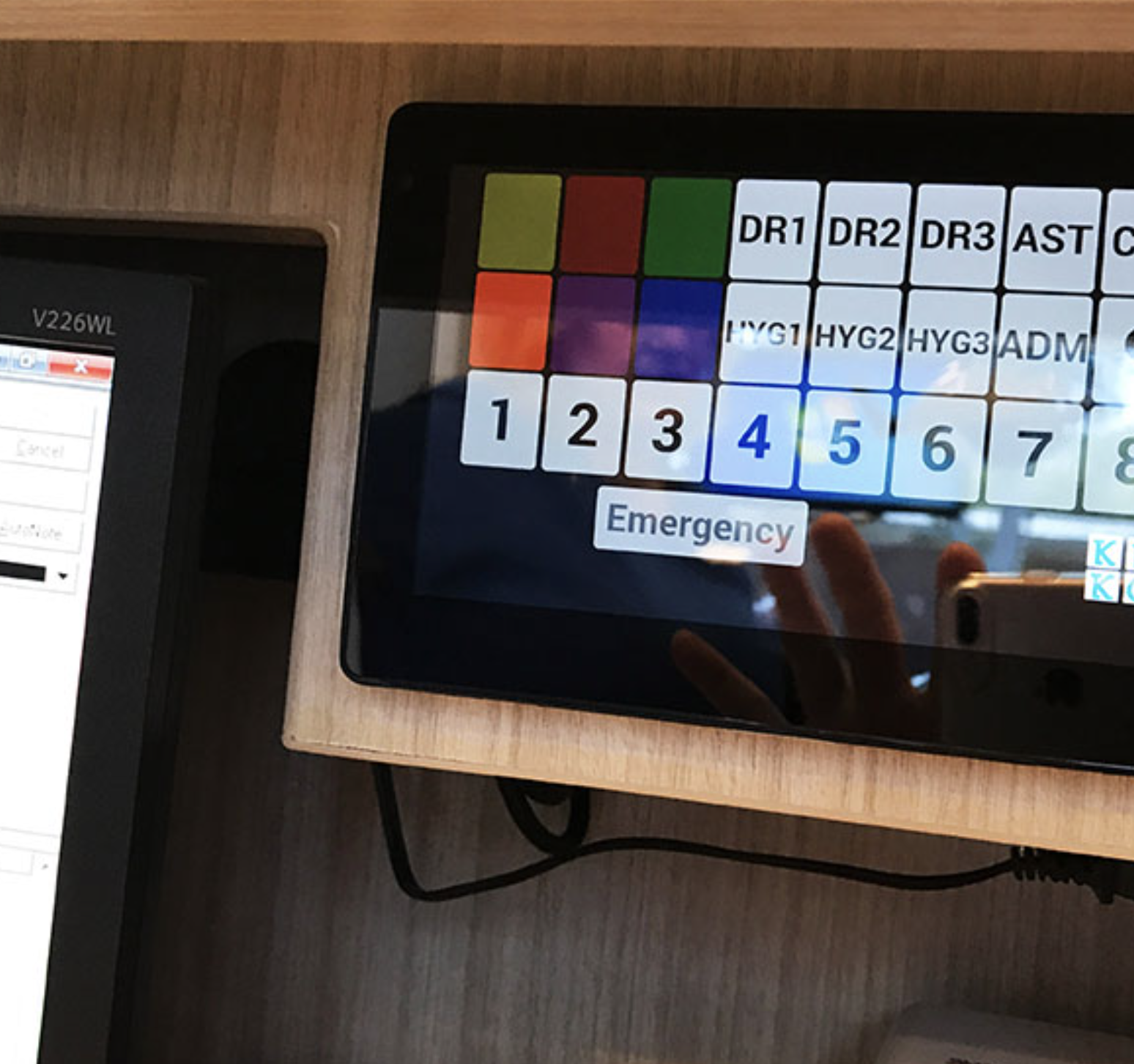HOW IT WORKS
A Unified, All-Platform Workflow Solution.
We work with you to tailor a custom version of the KelKom Paradigm unique to your patient flow.
Customize Your Panel & Customize Your Patient Flow.
The patented “WHO – WHAT – WHERE” patterns on by the KelKom Paradigm use numbers, colors and abbreviations to create an endless combination of code patterns specific to your practice.
- Communicate who needs to go where, whether its doctor A to phone 3 or assistant B to room 7.
- Expand your panel easily if your practice remodels or expands
- Utilize the panel with both front-end and back-end staff to maximize flow
Manage Patient Flow
(Note this feature is an advanced option…)
The KelKom helps doctors and team manage patient flow more efficiently as its defined by the daily schedule.
The KelKom ensures patients are seen in the order they arrive, but it allows flexibility for emergencies or sequence adjustments to optimize efficiency.
- Doctor can set their status to occupied (i.e. cannot leave current patient) or available.
- Dedicated manual chime button to emphasize message if no response given.
- Chimes are customizable to alert specific users and can be muted
Utilize Action Features
(Note this feature is an advanced option…)
Creating Your Custom Layout
The standard KelKom panel for both FlexPanel™ and BasicPanel™ systems is 21 keys (3 x 7) laid out over a 6.5 x 3-inch grid. The FlexPanel usually begins at 21 and can fit up to 40 buttons (5 x 8 arrau) on the tablet screens.
There are myriad customizations available, but this method is the most efficient. We recommend grouping the keys into 3 classes, with the white key reserved for system control. The remaining 20 keys are split into a who/what/where format:
- Who – People on the left side of the panel
- Utilize 2-3 Letter Abbreviations for Rooms and People (“CON” for consult, “FC” for finance coordinator)
- What – Procedures (colors) in the center
- These can indicate the status of the patient or the importance of the message
- Where – Destinations on the Right
- Numbering treatment rooms creates a simple structure
- Reset/Switch Modes – White Key
- Switch between message or patient flow modes
- Press to acknowledge a message
Superior Design
High Visibility
Bright LED light illuminates each LARGE button, and last for tens of thousands of hours of use.
Custom Alerts
Customize programmable alert tones to signal a specific user.
Easy to Read
Large format font for all characters. No squinting needed from across the room or walking across the room to look at your PC display!
Multiple Display Modes
Multiple display mode options make clear what type of message is displayed, and who should respond.
Simply More Hygienic
The KelKom Keypad is impervious to standard ethanol-based cleaning solutions – no aseptic barrier tape is required. We offer an optional medical-grade, tablet screen protector that stops glare and blocks bacteria growth. The material is ideal for practices offering surgical procedures that require more robust and aggressive cleaning solutions.
What Network Configuration Does KelKom Use?
All wired KelKom panels connect via the Basic or FlexPanel™ control unit using a dedicated “star topology” network. This means each panel is directly connected to a central hub, ensuring efficient and reliable data transmission.
Unlike outdated “daisy-chain” wiring, where each panel is connected sequentially, star topology is more cost-effective and easier to troubleshoot. With daisy-chaining, diagnosing issues can be as tedious as finding a dead bulb in a string of Christmas lights.
Consider integrating your mobile devices with the KelKom FlexPanel™ system for added convenience and flexibility.
Stress-Free Installation by Our Expert Service Partners
Contact us for recommended contractors in your area.